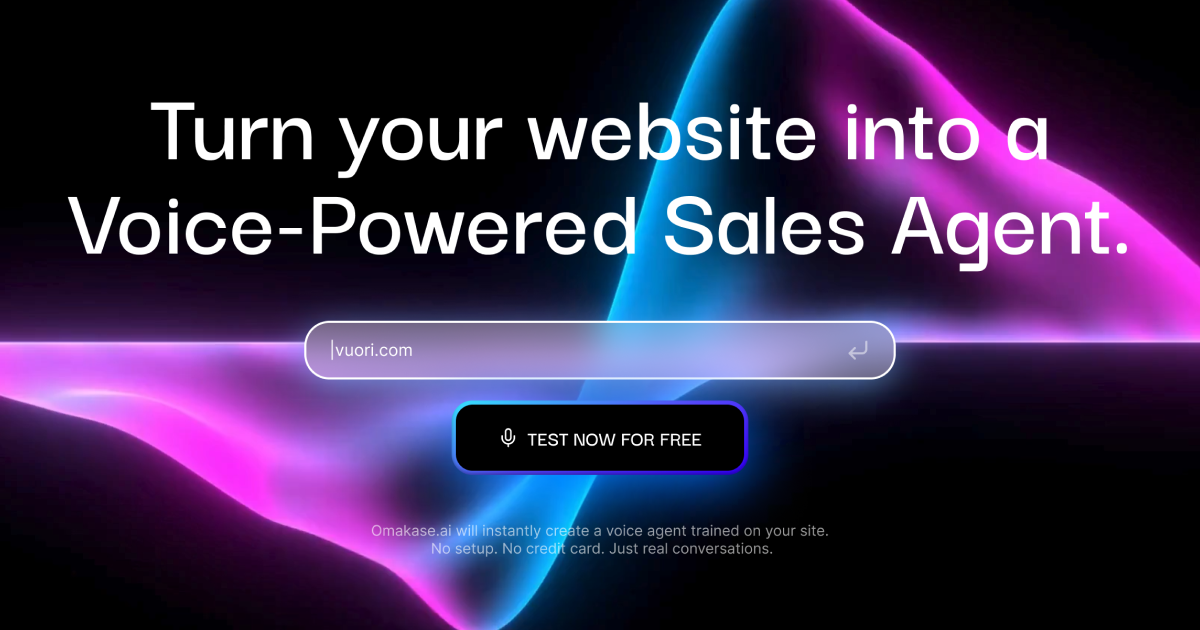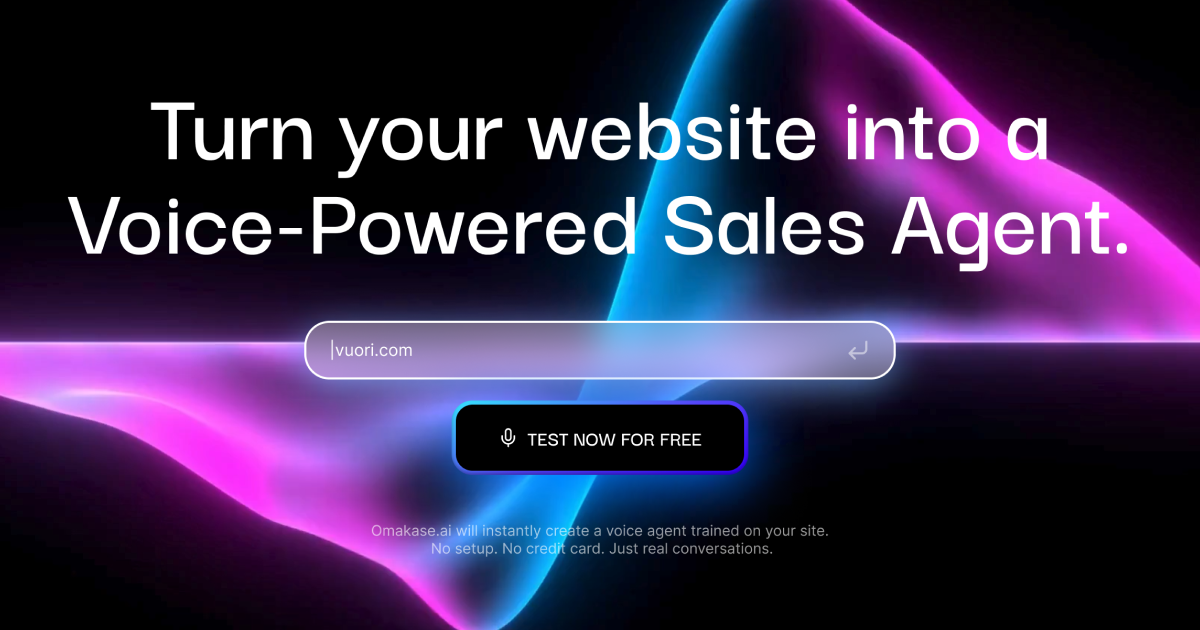Introduction
Hi there, In this post, I will be giving an overview about the Augmented Reality Chatbot use case and provide an end-to-end implementation solution for the same. Before we jump to the main part just take a look at the sneak peak real-time example of the Augmented Reality chatbot by NexTech AR Solutions.
Sneak peek at Real Time Application example
What is Augmented Reality (AR)?
Augmented reality is the real-time use of information in the form of text, graphics, audio, and other enhancements integrated with real-world objects.
Why it’s important?
Till 2020, Research has shown that 10X marketers that employ AR see a 10x increase in engagement time, increasing retention and effectiveness. As such, 7 out of 10 media planners want to use AR to boost advertising and customer engagement.
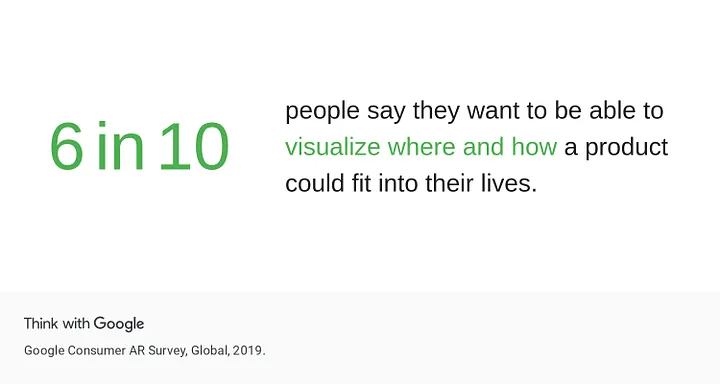
What is Virtual Reality?
Virtual Reality (VR) is a computer-generated environment with scenes and objects that appear to be real, making the user feel they are immersed in their surroundings. This environment is perceived through a device known as a Virtual Reality headset or helmet.
- Comparison of Augmented Reality vs Virtual Reality
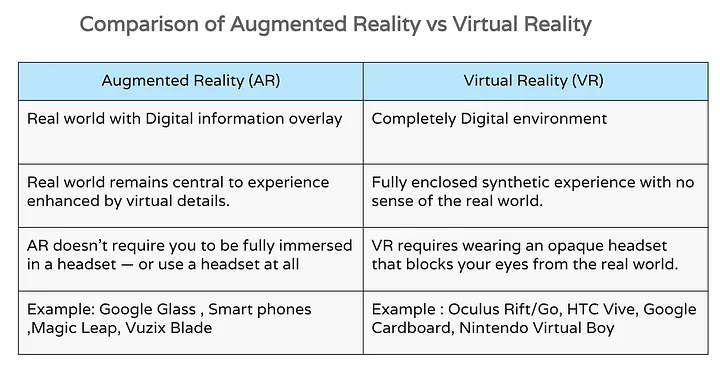
- Application Example of Augmented Reality and Virtual Reality
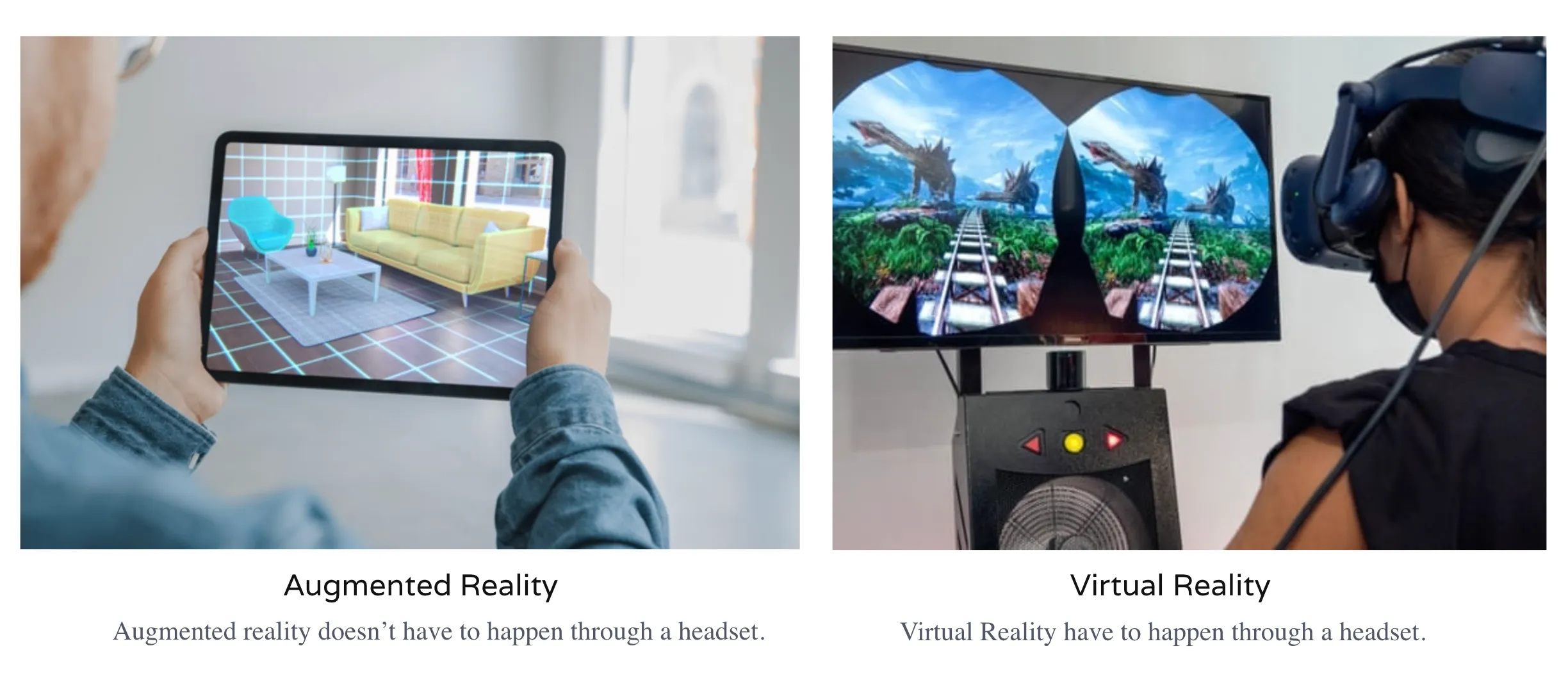
Advantages of Augmented Reality
AR Digital services and products are helping enterprises create touchless digital experiences, which allow the customer to understand precisely how and where a product fits in their business
- Creates unique customer experiences
- Eliminates cognitive overload
- Heightens user engagement
- Competitive differentiation
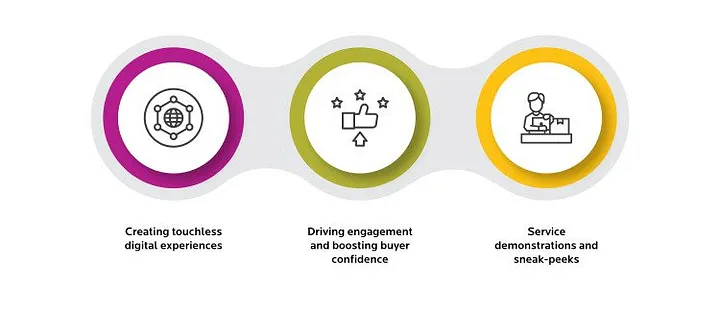
Augmented reality use case consumer stats
Snap Inc. reports that there are already more than 100 million consumers shopping with AR online and in stores. In 2021, the company teamed up with Deloitte Digital to survey 15,000 consumers worldwide. While most respondents said they currently consider AR a “toy” (think: Snapchat filters, Pokémon Go, or Google’s AR-enabled search, which, at one point, had everyone placing dinosaurs in their home), a whopping 76% want to use it as a “tool” in their everyday lives.
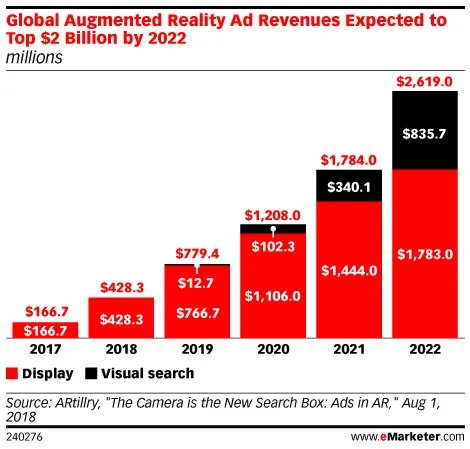
So, what are the most realistic and practical uses for it that already exist today? Online shopping is one of the most practical ones. But there are many more interesting sectors that are also bringing AR technology. Some of them I have explained in the Application Usecases of Augmented Reality with Chatbot section of this article.
According to Google’s 2019 AR Survey, 66% of people are interested in using AR for help when making purchasing decisions. The pandemic has only accelerated this process. If those same surveys were conducted today, the numbers would likely be much higher.
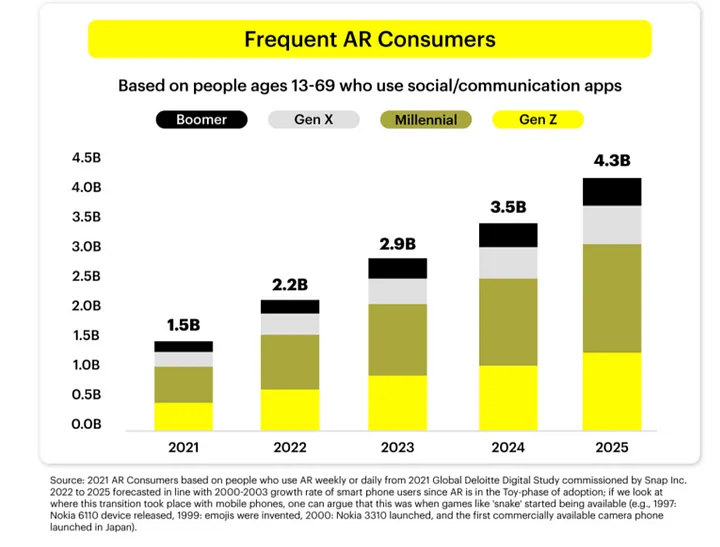
Application Usecases of Augmented Reality with Chatbot
AR in Advertising
AR advertising is a mobile ad unit that uses the smartphone camera to superimpose 3D assets, such as game characters and scenarios from the advertised game, onto the user’s real-world surroundings.
AR ads can run on both iOS and Android in-app traffic, within rewarded video and display placements.
Company examples:[Link]
- Samsung
- Coke
- Nike
- Others

AR in Skincare and Haircare
AR helps in recognizing how confusing it can be for customers to pick the right skincare products, SAL provides them a more in-depth insight into their skin type and recommends the most effective products.
Customers need to upload a selfie and complete a short quiz on SAL to receive a personalized skin diagnosis and product recommendations within a minute.
Company examples [Link]
- Ponds
- Sephora
- Madison Reed

AR in Shopping
AR helps the customers to get a dynamic and immersive experience while shopping for furniture, clothes, electronics products, and it also keeps them engaged and convinces them about the utility of the purchase.
Company examples [Link]:
- Shopify
- Nike
- Ikea
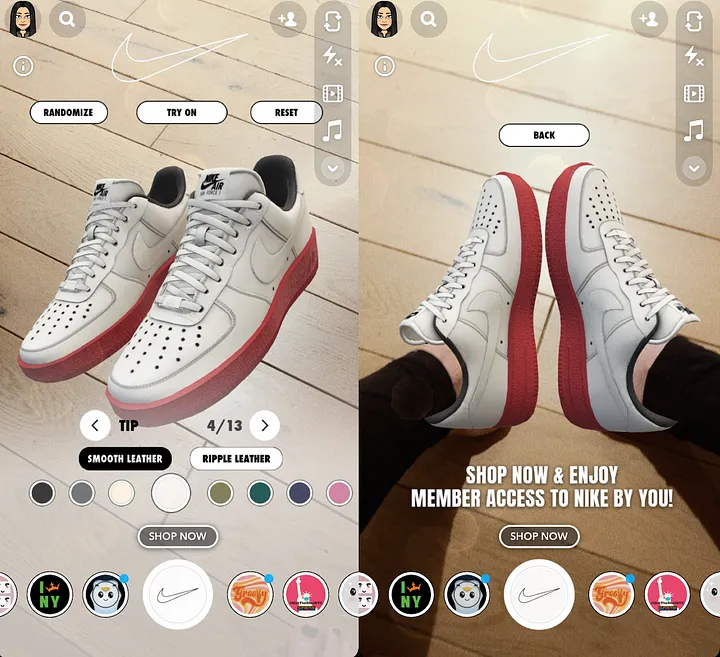
AR in Enterprise Solution
Enterprise augmented reality project is likely of strategic importance to each organization. Every organization has different usecases in mind for the integration of AR and VR technology into their ecosystem of products and services. Some of the open-source example use cases are given below
- Measure spaces and objects around you in augmented reality. Built by Google Creative Lab using the WebXR API.
- Can be used for Validating whether your future car will fit in the parking space allotted to it or not.
- Measure the product space availability.
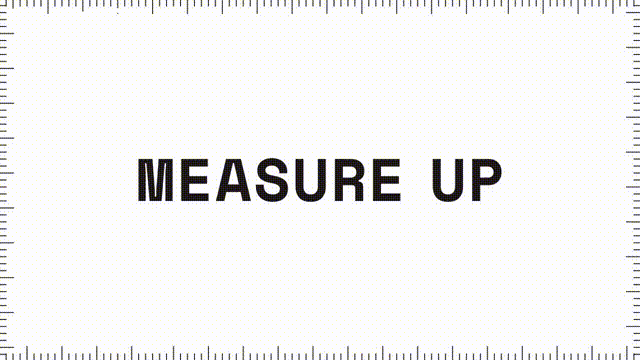
2. Operator-machine communication use cases. Onirix Company has a lot of ready-to-market implementation of AR technology for many enterprise organizations for different use cases like tourism, media, Automobile, construction and many others.
- Operations, maintenance, review or repair, or security tasks.
- Digitization through technologies such as AR allows to reduce times in the day to day, and therefore makes the operator more efficient in his work
- Continuous help can be offered to the operator so that he can interact with his immediate environment, in which case it is usually quite complex, with a multitude of options and possibilities
Technology’s available to implement for AR and VR
- JavaScript library
- AR.js
- X3DOM.
- ModelViewer
- ARCore
- ARKit (Specific to iOS devices)
- Unity core ( Unified workflow platform)
- Vuforia
- Spark AR (for FB and Instagram).
Demo Time
In this demo, I will demonstrate how to use the AR Chatbot usecase on Instagram.
It has been implemented on Instagram with the help of the ManyChat tool and open-source WebXR examples
Note: I have not developed any WebAR page in this demo. I have used open sources projects which are already available.
Open source WebXR examples:
- Measure spaces and objects around you in augmented reality built by Google Creative Lab using the WebXR API.
- AR Shopping example created by the Marvin XR team
Check the Complete Flow Diagram Here for the Augmented reality chatbot FLow Builder using Manychat.
Pre-requisite to Interact with the demo Instagram Chatbot
- A smartphone that supports VR and AR
- Instagram account
- Google chrome browser for most of the WebXR features to function properly.
Steps to access the demo Instagram chatbot:
- Open the Instagram App and login into your account
2. Search for test_chatbotwebar user/account or click on the below link to go directly to the demo Instagram account
3. Click on the message option after entering the test_chatbotwebar Instagram page
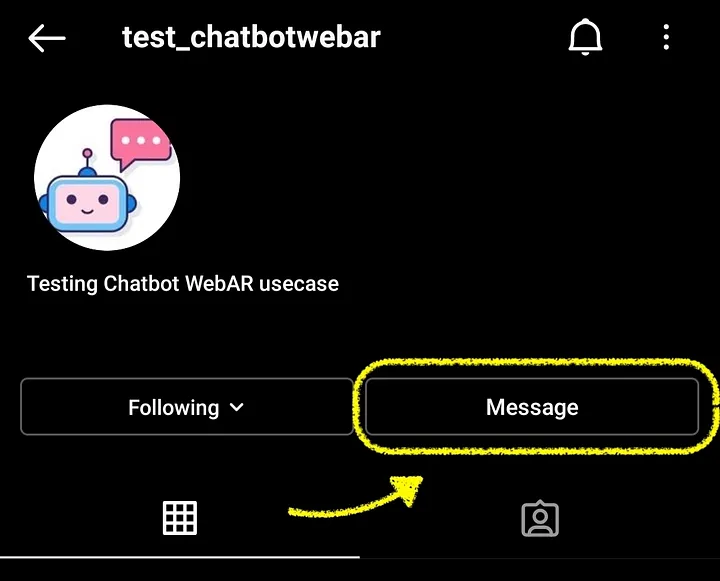
3. Click on the provide option Hi, I want to explore ARChat demo 🚀 option

4. Click on the Yes ✅ button/ option to start the AR chatbot experience
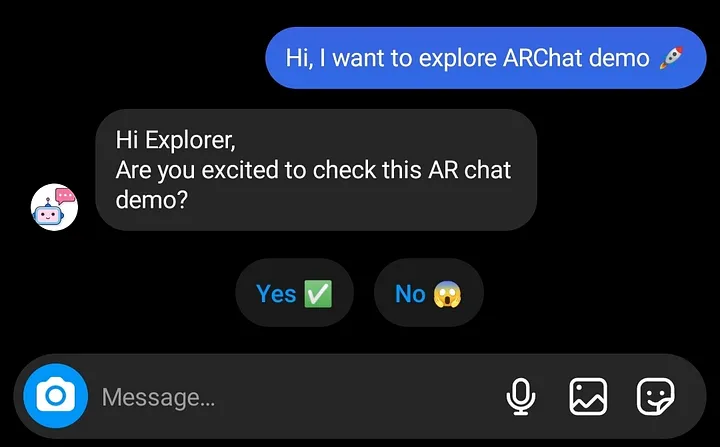
Working Video of the demo
- AR ChatBot Demo
Use case Demo
- Shopping Augmented reality
- Measure spaces and objects around you in augmented reality.